/DocumentRoot/wp-config.php
git rm --cached DocumentRoot/wp-config.php
git rm DocumentRoot/wp-config.php
/DocumentRoot/wp-config.php
git rm --cached DocumentRoot/wp-config.php
git rm DocumentRoot/wp-config.php
https://www.hpc-technologies.co.jp/devtoolset
GCCのバージョン
nano /etc/nanorc
set linenumbers をアンコメント
Windows10 64bit環境です。
認識して、通信も出来るのですが、速度が出ないので、調べてみました。
デバイスマネージャーから
「ネットワーク」
↓
「ネットワークアダプター」
↓
「ASIX AX88179 USB 3.0 to Gigabit Ethernet Adapter」
↓
「右クリックでプロパティ」
↓
「詳細設定」のタブ
「Interrupt Moderation Rate」この値を「無効」にすると1Gbpsの速度が出ました。
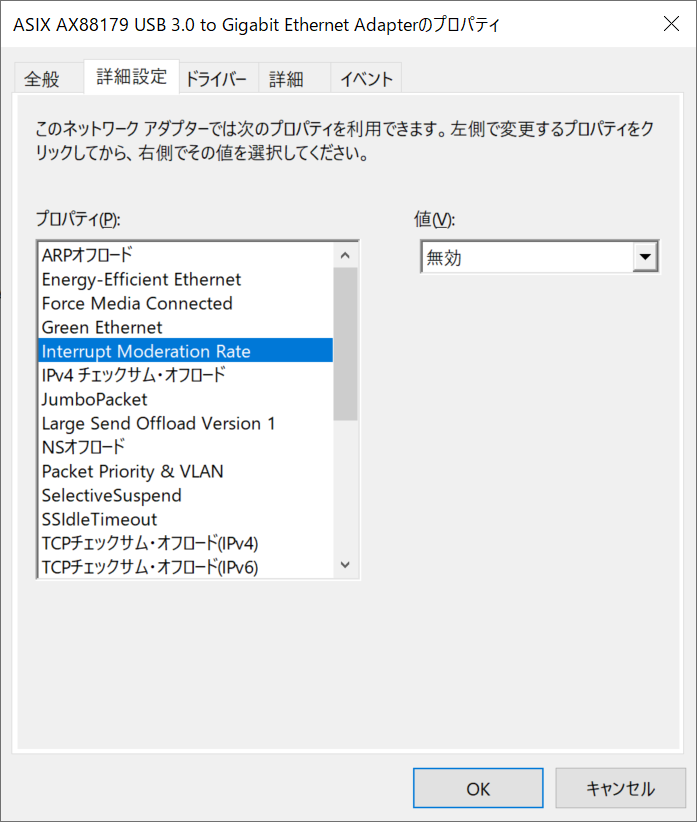
RewriteCond %{HTTP_HOST} !^www.
RewriteRule ^(.*)$ https://www.%{HTTP_HOST}/$1 [R=301,L]
RewriteRule ^(.*)$ https://www.%{HTTP_HOST}/$1 [R,L]
RewriteCond %{HTTP_HOST} ^acoustype.com
RewriteRule (.*) https://www.acoustype.com/$1 [R=301,L]
RewriteRule (.*) https://www.acoustype.com/$1 [R,L]
結論から、mysqlのint(11)のカッコ内の数値は意味がありません。
まず以下の2点をおさえてください。
・int(8)のカッコ内の数値は桁数である(バイト数ではない)。
・int(8)としても、記憶領域を変えることは出来ない(intは10桁、tinyintは3桁)。ということです。
ですので、int(11)としても、10桁しか入りません。
ただ、UNSIGNED ZEROFILLを付けたとき、0を補完する桁数としてはカッコ内の数値は意味を持ちます。
例えば、int(8)でUNSIGNED ZEROFILLのとき、111と入力すると、
00000111
となります。テーブル設計時のお役にたてば幸いです。
http://dbinfo.sakura.ne.jp/?contents_id=102
$i=0; cat .\maillog -ReadCount 1000000 | % { $_ > maillog$i.txt;$i++ }
ps -ef | grep defunct
docker images
docker image prune
docker ps -a
docker container prune
docker network list
docker network prune